BACK
How to Place Your Order
Make a choice from the menu below to jump to the topic you need help with:
How to choose a garment
How to add an item to your cart
How to use the shopping cart
How to review your order
How to check on the progress of your order
How to Choose a Garment
You may begin by reading about our clothing and service on our home page, customization page, made to measure page, or product info page if you have not already done so. To place your order, you will need to decide on a style, a fabric & color, your size, and the finished length you desire. The steps to choosing what you would like to purchase may be followed in any order. You may begin by browing styles or fabrics. You may choose your size, or to use our made to measure service(when available), before or after choosing a style & fabric. It's up to you.
- To Choose a Style:
- You may begin on our Product Info Page, which may be reached from any page on our site by choosing products from the navigation bar at the top of the page, or the links at the bottom of the page. From here, you can choose to browse our styles as thumbnail photos, or as line drawings on our line sheet page.
- Click on the photo or sketch of any style you are interested in, or its name, to visit the page for that style. You will find a larger photo and a description. Clicking on the photo or the View Details link below it will take to a details page that has a larger picture, a back view, and close up photos of any special details, along with descriptions of these details. You can return to the main page for this style by clicking on the larger photo or the link below it.
- Scroll down on the main style page to find the order area. Here you will see an order section for each length offered in this item, with drop down boxes listing the fabrics it is available in, and prices for each. When you are ready to order, choose a fabric from the list under the length you want, and click the Go To Catalog button.
- You may follow the links on this page to view our fabric collection or size chart, return to the thumbnail page or linesheet, or return to the product info page. You will also find links on this page to related items that you may be interested in that coordinate with the item you are viewing.
- To Choose a Fabric:
- You may view our fabric collection from a link on the Product Info Page or from any style page. This link will take you to our fabric swatch pages. Links on each swatch page will help you navigate through them. We currently offer 19 fabrics, each in several colors, for a total of 62 options.
- Each fabric on the swatch pages has a View Details link. This link will take you to a detail page for that fabric, with larger photos of each color available, a description, fiber content, and care instructions.
- To Choose a Size:
- If you have chosen to order a sized garment rather than made to measure, you will need to look at our Size Chart to decide which size is best for you. We offer sizes 0 to 24. You will find a link to this page from the Product Info Page or from any style page. You will also find help with taking your measurements to assist you in choosing the correct size.
- To Choose the Finished Length:
- Everything we make is made to order. Therefore, even if you order a sized garment, we are able to hem it to the length you desire. The first step is to check the lengths offered for the style you are considering, and chose which you would like. For example, our skirts are offered in knee length, mid calf, and full length versions.
- Next, decide where on your body you would like the finished garment to end after it is hemmed. You will need to measure to this point at the center front of your body. We have instructions on taking measurements to help you with this.
Top of Page
How to Add an Item to Your Cart
Once you have decided which style(s) you would like to order, along with your choice of options (fabric, color, length), the instructions below will tell you how to place items in your shopping cart.
- Return to the style page for the item you wish to order from the thumbnail page or the line sheet. These may be accessed from the Product Info Page.
- Scroll down on the main style page to find the order area. Here you will see an order section for each length offered in this item, with drop down boxes listing the fabrics it is available in, and prices for each. When you are ready to order, choose a fabric from the list under the length you want, and click the Go To Catalog button.
- You will be taken to the section of the order form for the style, length, and fabric chosen. If you need to review, from here you may return to the product page or view the fabric swatches, then come back.
- Enter the quantity you want.
- Choose your size from the drop down list.
- Choose the color you want from the drop down list.
- Enter the finished length at center front.
- Click the Add to Cart button.
- You will be taken to your shopping cart, with details of your order.
Top of Page
How to Use the Shopping Cart
When you place something in your shopping cart, you will be taken to a preview of your order summary. You may also view your cart, and make changes if necessary, at any time by clicking a View Cart  button. From here you may do any of the following by using the buttons below your order details:
button. From here you may do any of the following by using the buttons below your order details:
- Continue shopping
- Change the quantity - if you change the quantity in the box next to the item ordered, you must click on the Update Quantity button.
- Edit the cart
- Delete the cart
- Return to our home page
- Continue on to complete placing your order when done shopping by clicking the Next button
- Get help with using the shopping cart at any time while viewing your cart by clicking the Help
 button, which will open a pop up help window. This window gives details of what each button in the shopping cart does. You may also view this page at any time from here.
button, which will open a pop up help window. This window gives details of what each button in the shopping cart does. You may also view this page at any time from here.
When you are ready to complete placing your order, click the Next button below your order details. You may make changes or additions at any stage until you click the Place Order button on the checkout page.
- After clicking the Next button, you will be taken to the Shipping Information Form. Fill in this form for the shipping destination for your order. The arrows indicate required fields. Choose a Shipping Method. When you are finished, click the Next button. If there are any errors or missing required fields, you will see a message to correct them.
- You will then be shown your Order Summary. Review the details. If correct, continue to checkout. If not, make any necessary changes, then continue. Use the Edit arrow next to your address to correct shipping info, the Edit arrow next to the shipping charges to change the Shipping Method, or the buttons below to correct order info.
- After clicking the checkout button, you will be shown the Billing Information Form.
- Choose a payment method. We accept Mastercard, Visa, Discover, American Express, eCheck, or Direct Bank Account Transfers (Instant Transfer) through Paypal. You may also mail your order with a check or money order if you prefer. We can not accept credit card payment through the mail. All credit cards must go through Paypal. Mailing a check or using eCheck will delay work on your order until the check has cleared. For more information on payment methods, please see our Payment Methods Page.
- Complete the billing information. If the billing address is the same as the shipping address, you can check the box next to shortcut and you won't have to re-enter your address. You can scroll past the address form. Enter special instructions or comments, if any, then click the Place Order button. Once you click this button, your payment and order will be processed. Make any changes before clicking this button.
- After your order is processed, you will see your Order Confirmation. This is your Invoice, showing all the details of your order. Credit Card Numbers and Checking Account Numbers are not shown and are not stored on our server at any time during or after ordering. You will see a link to the online copy of your Invoice. This is stored in a non-public area of our server, and will not be seen by anyone without this link, which is unique to your invoice. You may print your copy now, or visit it later to print it if you wish. If paying by mail, you will need to include a printed copy of this invoice with your payment.
- You will receive a confirmation e-mail with your order details and a link to your online Invoice. You may return to view your Invoice at any time to check updates to the progress on your order. We will enter the date each step is completed.
Top of Page
How to Review Your Order
To review your order, you may click on the link in your confimation e-mail to return to the online copy of your Invoice. If your e-mail program does not allow this, highlight the link with your mouse and copy the address, then paste it in the address box of your browser.
Top of Page
How to Check on the Progress of Your Order
You may get updates on the progress of your order by returning to the online copy of your Invoice. Scroll down to the bottom of the page, and you will see a chart listing the steps to completeing your order. We will enter the date next to each step when it is completed. We will also send you an e-mail when we ship your order. The e-mail and your Invoice will have your USPS Tracking Number and a link to the UPSP Web Site Tracking Page if you wish to track your package. Questions regarding your order may also be sent by email to orderinquery@marcelledesigns.com (Please include your Invoice Number).
Top of Page

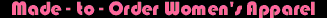
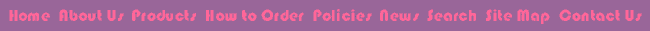

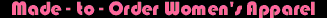
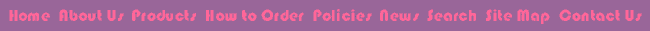
 button. From here you may do any of the following by using the buttons below your order details:
button. From here you may do any of the following by using the buttons below your order details:
 button, which will open a pop up help window. This window gives details of what each button in the shopping cart does. You may also view this page at any time from here.
button, which will open a pop up help window. This window gives details of what each button in the shopping cart does. You may also view this page at any time from here.